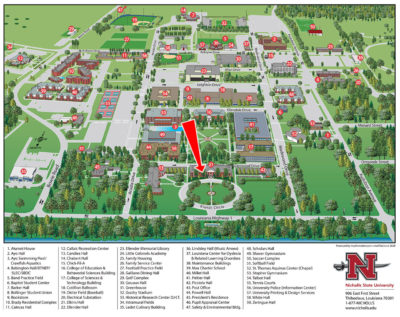Nicholls State University offers a payment plan through Heartland (Touchnet) Payment Systems. The Installment Payment Plan allows students to pay tuition and fee charges for the current term in installments. Payment plans are not offered to students who are registered in Summer Term A or Summer Term B ONLY, Winter Session or Nicholls Online.
- The payment plan will calculate the same as the University’s traditional payment plan with a couple of changes to how you view the plan and the adaptability of the plan to schedule changes.
- The process to enroll is entirely online and simple to complete.
- The payment plan will not appear on your Banner Self-Service account since the payment plan is not processed in Banner. You will see the payment plan and all the details as it applies to your account in the Touchnet system (once you click “my bill” in self-service).
- The plan will recalculate and determine new amounts due based on changes to eligible charges on the student account.
- Current term tuition and fees related to registration and room and board plans are eligible charges.
- Prior term charges must be paid prior to enrolling in a payment plan.
- Indebtedness or fines are not eligible charges and must be paid separate of the payment plan.
FALL & SPRING
Payment plan details –
Current term charges associated with class enrollment or dorm/meal plan charges are eligible
Three payments due on the plan –
1st installment (down payment) – 50% of the total of eligible tuition and fees and room and board plan charges for the current term –payment of this installment is required for enrollment in the plan
2nd and 3rd installments – 25% each of the remaining eligible charges
2nd and 3rd installment payments are due on the 1st of the month
- Fall term – October and November
- Spring term – March and April
$25.00 late fee assessed to accounts with installment payment not made by due date. Late fees are charged monthly with a maximum charge of $100.00
Payments made and/or financial aid awards are applied to the calculated payments in the order in which the payment would be due
How to enroll in a payment plan –
- Log in to your Banner Self-Service account.
- Enter your “MyNicholls” ID and “Password”, then click the “Login” box
- Select “Student”
- Select “Student Accounts”
- Select “Account Detail for Term”
- Select applicable term
- Click “Submit”
- The account detail for the term selected is displayed
- Scroll to bottom of page
- Click on “Make Payment” in the gray bar at the bottom of the screen
- Click on the “my bill” button – this will take you to the Heartland Touchnet system
- The next screen will have 3 boxes across the top – the “Student Account” box (the middle box) offers three options
- View Activity
- Enroll in Payment Plan
- Make Payment
- If you wish to enroll in a payment plan – select “Enroll in Payment Plan”
- Next select the term you wish to enroll in a payment plan for from the drop down list
- NOTE: Payment plans are only offered for current term eligible charges.
- Available payment plan option will be displayed
- Click the “Select” button to the right of the payment plan title under the action column to proceed
- The payment plan calculation details are displayed along with general information related to the payment plan
- Please read this information carefully and thoroughly!! The information contained here is very important.
- If you DO NOT want to enroll in a payment plan – click “CANCEL”
- Click the green “Continue” button to proceed with enrollment and payment
- Select how the down payment will be made.
- Click the green “Continue” button
- Payment information must be entered since the down payment is required for enrollment. Enter the required information for payment.
- Click the green “Continue” button
- The payment plan agreement is displayed.
- READ ALL INFORMATION IN THE AGREEMENT THOROUGHLY AND CAREFULLY – THIS IS A LEGAL DOCUMENT
- Please print any available information at this time.
- If you want to continue with enrollment into the payment plan check the “I agree …” box and then click the green “Continue” button. You will not be able to proceed with enrollment without checking the “I agree …” box.
- The payment agreement will be displayed. This must be agreed to and finalized in order to complete the required down payment if an amount is due
- The plan agreement can be printed now.
- Click the “I agree …” box and the green “Continue” box to complete the payment and enrollment process.
- You will be presented with a payment receipt once the process is complete – the screen will display a message that states –
- Thank you, your payment was processed successfully.
- Your enrollment in the (specific term) Payment Plan was processed successfully.
- You may print this page for your records.
SUMMER
Payment plans are not offered to students who are registered in Summer Term A or Summer Term B ONLY. To be eligible for the payment plan for the summer term, students must be enrolled in either Full Term or BOTH Term A & Term B.
To enroll in an installment payment plan, the student must pay 50% of tuition and fees for the current term plus a non-refundable $50 service charge. The initial 50% plus the $50 service charge is due before the end of the registration period to avoid having all courses dropped and schedule cancelled. The remaining balance will be due 15 minutes prior to the close of business on July 1st.
Students may call the Controller’s Office at 985-448-4066 for additional information regarding the Installment Payment Plan.