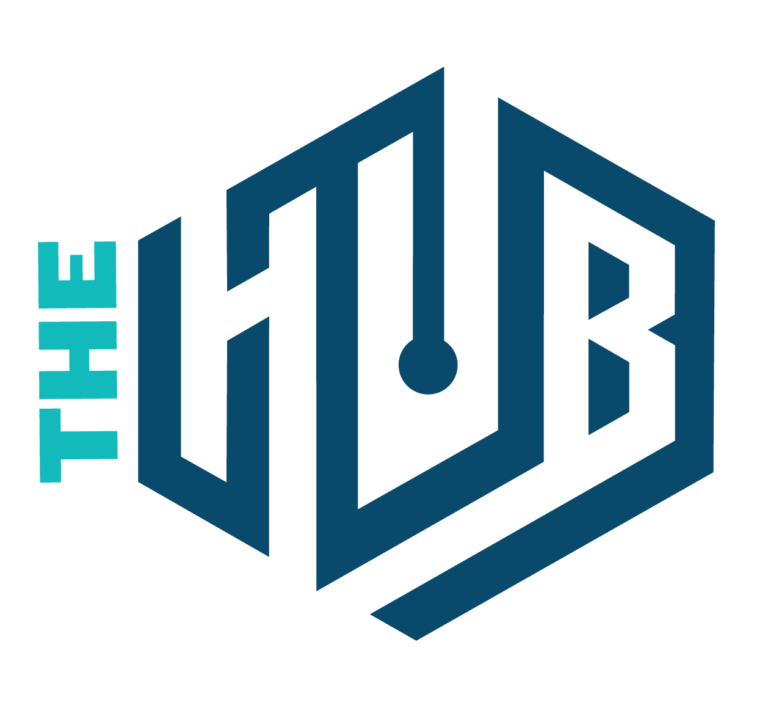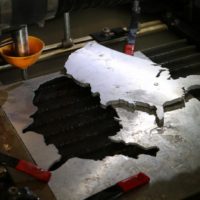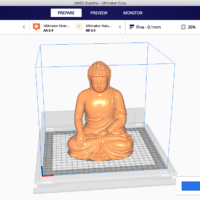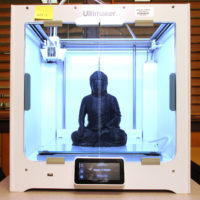2D PRINTING
Use of the Makerspace’s poster printer is free for:
1. Students or faculty who are:
1.1. Participating in University Scholars Expeaux
1.2. Participating in other on-campus official research functions such as:
1.2.1. Undergraduate Humanities Symposium
1.2.2. Honors Thesis Research Symposium
1.2.3. On-campus Department/College Poster Nights or Research Expos
1.3. Participating in verified off-campus research competitions
2. Academic faculty’s external scholastic presentations
Nicholls faculty and students who need to have a poster printed in order to participate in research presentations should complete using the “Schedule Appointment” link below.
Requests for poster printing must be made within 24 hours of the scheduled printing appointment.
* Please note that only one poster is permitted for each student/faculty or group. Please be sure to thoroughly review the poster design and content prior to giving the approval to print to the Makerspace staff.
Appointments can only be made on weekdays between the hours of 8:30 am and 4:30 pm from August 1st through May 31st of each year.
Recommendations
RECOMMENDATIONS
1. SOFTWARE
PowerPoint and Publisher files are best for Poster Printing since you may want to edit something right before the poster is printed. Make sure all photos and images you import into PowerPoint are 300ppi or the images may print out blurry. Please Avoid solid dark color or solid black backgrounds. Stop in the makerspace for more information on print quality and design help.
If using Power Point, the first thing you want to do when designing your poster is set up the size. Go to DESIGN > SLIDE SIZE > CUSTOM SLIDE SIZE and make sure one side dimension is no bigger than 36” Note: the printer doesn’t print exact to 36” it will crop 1/8 th an inch off the both 36” edges.
2. SIZE
The two paper sizes we have are Ledger (11×17″) and 36″ wide. Your poster will end up with extra white space if it is not 36″ along one side. Here is an example of how a 36″x48″ poster will fit the 36″ paper. Most people print 36″(width) x 48″ (height), but you could do something smaller by using something like 36″ (width) x 42″(height). Note: the printer doesn’t print exact to 36” it will crop 1/8 th an inch off the both 36” edges.
3. RESOLUTION
Ideally the resolution should be set to 300ppi. Unfortunately PowerPoint doesn’t allow you to set resolution, only size. Choose photos and images with the highest resolution possible to import into PowerPoint when designing the poster. Stop in the Makerspace for help if needed.
3. FILES ACCEPTED
.PDF .JPG .TIF .PNG

^example of how a 36″x48″ poster will fit the 36″ paper.
4. TIMING
A large portion of the posters end up being printed at the very last minute. Please try to print earlier or at least schedule the time they want to print as early as possible. We have one person to print posters, which is why scheduling an appointment is extremely important and waiting until the day before your event is extremely risky.