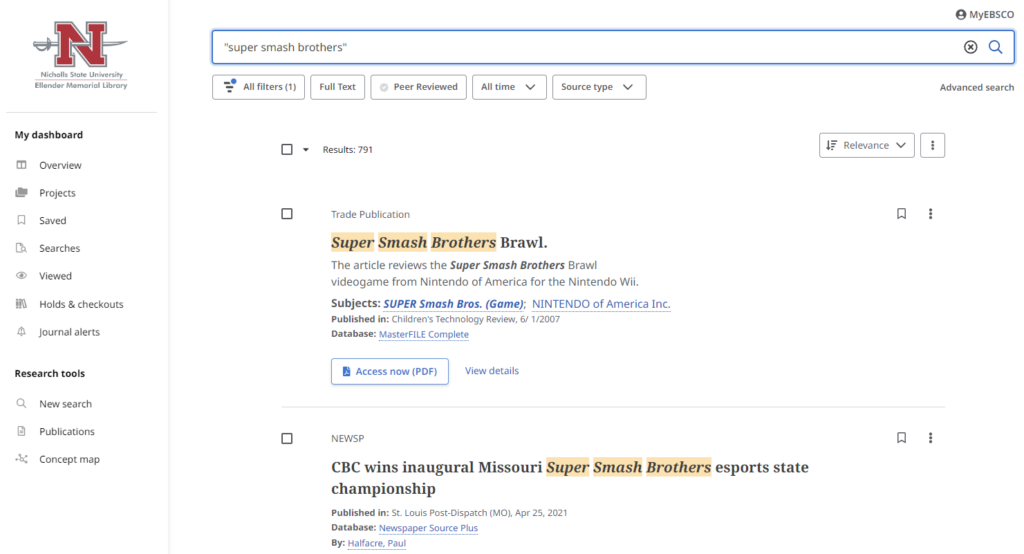You may have noticed that the Ellender Memorial Library search function isn’t exactly how you remember it.
The EBSCO Discovery Service has modified its user interface with the goal of improving how students search and find library resources. The change has been designed to more closely resemble an app, which many students are more comfortable with than traditional websites.
“I think the database’s new look is clean,” said Brandy Burbante, Library Director. “The new features will make it easier to find peer-reviewed articles, ebooks, and more. If you have any questions, the librarians are here to help you.”
You can book an appointment with a librarian for help with research here.
The new user experience will include dashboards that can be personalized, new ways to share resources and see other articles people recommend based on your search, accessibility options, transcripts for videos, better ways to read eBooks and more. One of the biggest changes will be in how filters are accessed, in that more options will be available post-search when there is data to be filtered.
Some examples that will be available post-search include Subject, Publisher, Publication, Language, Geography, and more depending on database subscriptions.
The changes also include a concept map, which will allow you to filter your searches in a more visual way. Additionally, the citation management tools are getting an upgrade.
The changes come after EBSCO spent years observing challenges students face when interacting with the current interface. Since students make up the majority of users, and most students have become more comfortable with mobile, social media and app design, it made sense to modify the UI to support that.
The hope is that with a more modern interface, students will be more likely to engage with the service and more easily find results relevant to what they are looking for in research projects.